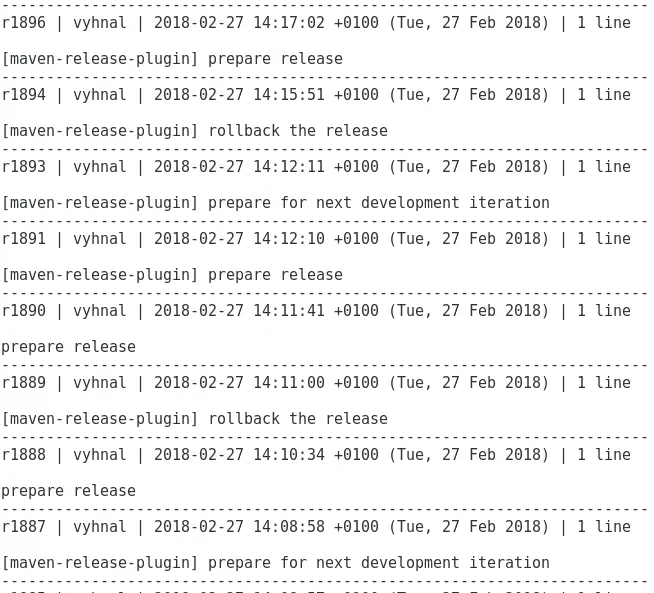Configuring mvn deploy with svn+ssh
So just a few notes how I configured mvn deploy with svn+ssh. It may not work for you the same way it did for me but maybe it can help a bit.
SSH Config
The repository URL in your configuration and the one of your repository has to be the same. So you don’t want your username in it. Put it in ~/.ssh/config instead:
Host your_host_or_ip
User your_svn_username
If you use both IP and hostname, put here both.
And do the clear checkout so you don’t see your name when doing svn info.
I use private key for ssh login to that host and no password.
Maven config
This goes into the pom.xml. Replace 1.1.1.1 with your IP address or host. /path/to/trunk/ is what you see in svn info but you also have to include any subdirectory of your project (the one that contains pom.xml).
<scm>
<connection>scm:svn:svn+ssh://1.1.1.1/path/to/trunk/and/project/</connection>
<developerConnection>scm:svn:svn+ssh://1.1.1.1/path/to/trunk/and/project/</developerConnection>
<url>scm:svn:svn+ssh://1.1.1.1/path/to/trunk/and/project/</url>
</scm>
distributionManagement defines where you deploy your artifacts to. Don’t forget to specify a repository with deploy permissions (e.g. libs-releases-local). You may need some additional config in .m2/settings.xml with your credentials.
<distributionManagement>
<repository>
<name>libs-releases-local</name>
<url>http://1.1.1.1:2222/artifactory/libs-releases-local</url>
<id>repo</id>
</repository>
</distributionManagement>
mvn release
Now, you prepare your release first, then perform, then realize you fucked it up, rollback, delete the svn tag (important!) and try again.
mvn release:prepare
mvn release:perform
mvn release:rollback
svn rm ^/tags/YourProject-3.30/ -m 'rollback tag'
If you need to rollback when you misconfigured your username, use mvn -Dusername=yourusername release:rollback
prepare, rollback, repeat: